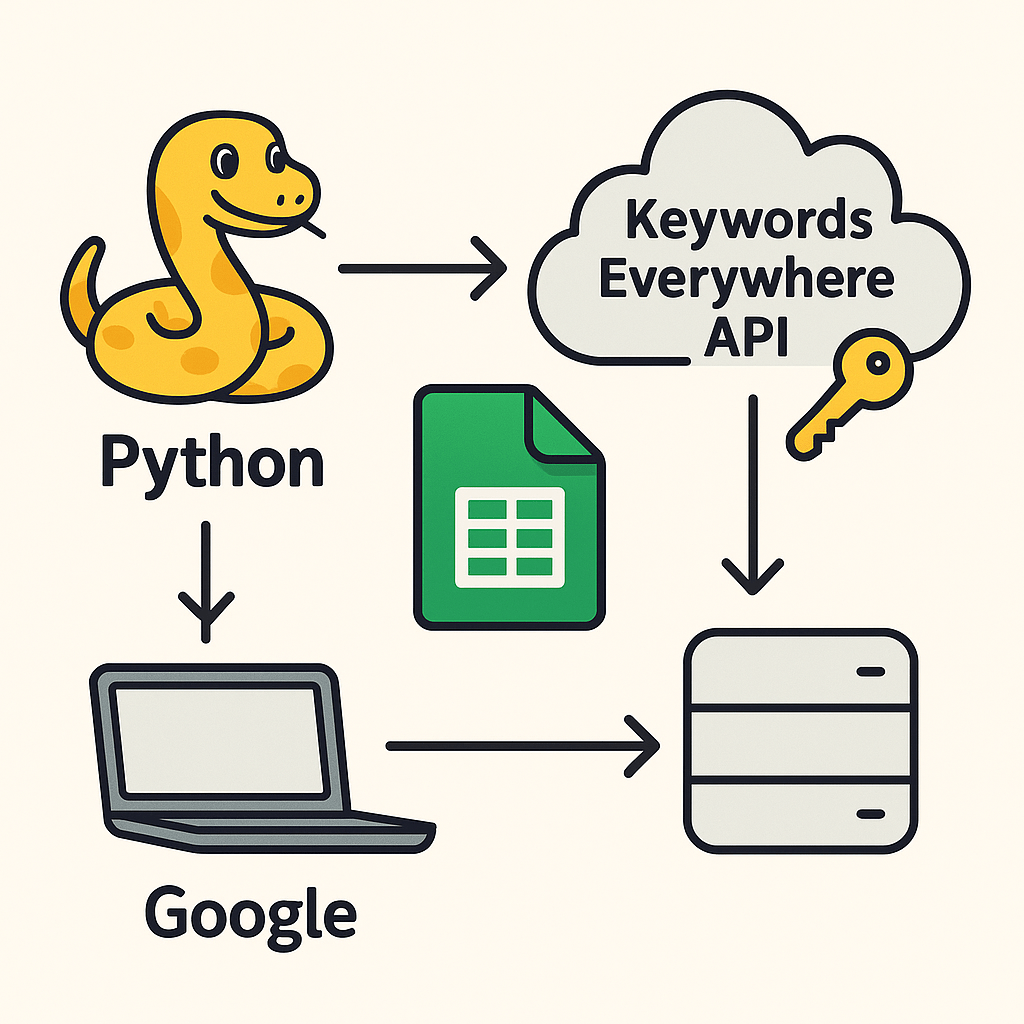A Simple GSC Method to Uncover High-Demand Keyword Opportunities.
Table of Contents
When it comes to finding new keyword opportunities, most marketers jump straight into third-party tools. But if you’ve already got content on your site in the form of blog posts, guides, or product pages, it may be worth starting with your own data.
Google Search Console (GSC) gives you everything you need to surface keywords with proven demand. These are terms that are already triggering your content in the SERPs… They are just not quite ranking well enough to earn a high volume of clicks yet.
The goal here is to find those mid-ranking terms and give them the final push.
Here’s a step-by-step approach I’ve used successfully across different types of websites to find high-impact opportunities you can optimise for. This is done by either optimising existing content or creating a new page.
Select Three Months of Search Analytics Data
Go to the Search Analytics report in GSC and pull data for the last three months or the past month. The time period really depends on how many queries you want to find.
The smaller the time period then the amount of queries you will find is less but more real-time and relevant to trends.
The metrics that will be looked are listed below:
- Query
- Page
- Country
- Impressions
- Clicks
- Average Position
Segment Non-brand Data
Exclude any branded keywords by applying a segment on a query-level.
Define the Target-Market
Select the market by clicking on the country filter and choosing the country where your target audience is from.
Filter by Impressions (500+)
We’re targeting queries with decent demand, not scraping the long tail. Apply a filter to only show keywords with 500+ impressions over the period. These are terms that users are actively searching and that Google is already associating with your content, even if you’re not seeing traffic yet.
Filter by Position (11+)
Next, restrict the dataset to average positions above 11, your page 2 and beyond rankings. These are the keywords your website is visible for, but not converting many clicks.
At this point, you can safely ignore click data. The fact these keywords are getting a low volume of clicks is exactly the point.
You should see a similar interface as the example image shown below after following these steps:
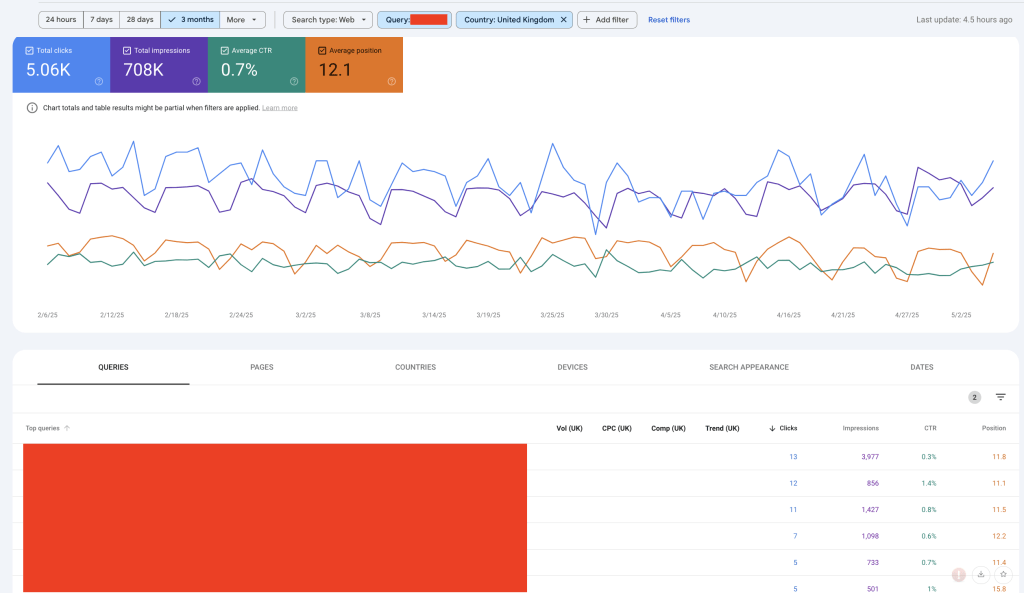
Validate Search Volumes & SERP Competitiveness
If you have keywords everywhere installed on your browser then it will report on the search volume, competition, trend, and CPC of all the queries that are reported on Google Search Console as shown in the example image that’s shown below.
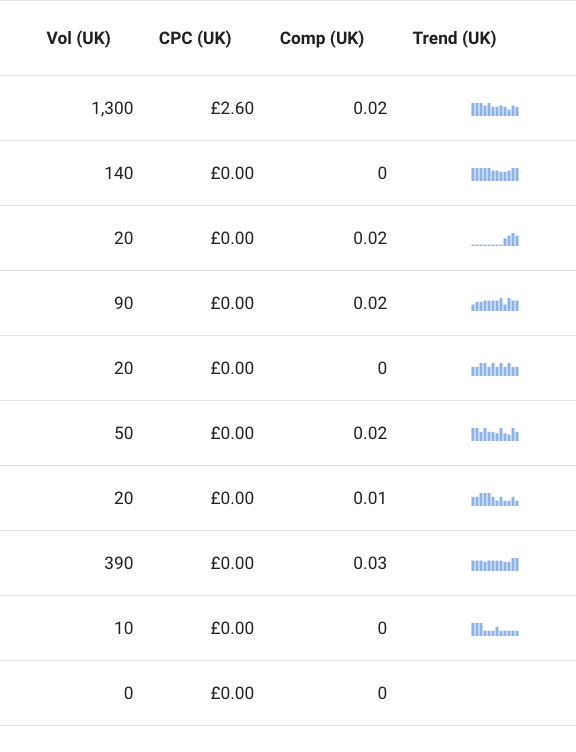
The competition and trend data can help you prioritise. Not every keyword will be worth chasing. Focus on those that are trending and where you can realistically compete.
This data can also be used to influence which keyword needs their intent analysed to identify where competitors are ranking with weak or misaligned content.
Use the ‘Pages’ Tab for Mapping Intent
and Checking for Cannibalisation
Before rushing into optimisation or creating a new page, make sure you’re not competing with yourself. Run a check to see if multiple URLs are ranking for the same or very similar queries by selecting a query and then viewing the ‘Pages’ tab. If there is more than one page reported then you might be better off consolidating pages or refining their intent to avoid cannibalisation.
Here are some good questions to ask yourself in this step:
- Does the content genuinely match the user’s intent?
- Is it the right page to be ranking?
- Could another, more suitable page rank better with minor improvements?
If the current page is a mismatch, consider redirecting or building a new asset entirely.
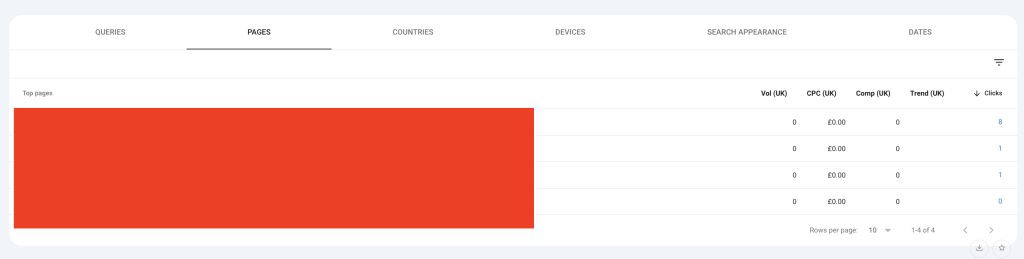
Find Related Queries and Questions
Once you’ve shortlisted target keywords, you can consider going deeper by using tools to identify related subtopics or questions that can be incorporated into your new content.
The tools listed below can help you do just that:
- AlsoAsked
- Keywords Everywhere
- Semrush Keyword Magic Tool
Identifying related queries and questions will help you increase topical authority for a given subject.
Optimise or Create New Content
Based on your findings, take action:
- Optimise existing pages by refining headers, updating intro copy, improving internal linking, and ensuring the keyword and its related terms are properly covered.
- Create a new page if the intent requires a standalone guide, product, or landing page. Avoid forcing keywords into pages that don’t suit them — match structure to intent.
Monitor Post-Optimisation Performance
Once changes are live, track performance in GSC over the next few weeks. Focus on:
- Movement in average position
- CTR improvements
- Any increase in impressions and clicks
Set a reminder to re-run the process quarterly, or even monthly, new queries will emerge, and existing ones may drop or climb based on SERP volatility.
Consider Pulling Data from Google Search Console API
It’s important to note that connecting to Google Search Console’s API and storing the data in a warehouse would enlargen the query and page-level datasets.
This is suggested for larger websites. Stay tuned for a guide that will show you how to do that but in the mean time, if you are exploring this option, then have a read of https://developers.google.com/webmaster-tools.
How This Process Helps
This process is about using your own Search data to build on what’s already working (or nearly working).
GSC gives you clear signals about what Google already associates with your site. This process helps you spot the keywords that just need a bit more effort to move up the rankings.
This process is quick, scalable, and highly actionable, and best of all, it helps you optimise around real user demand.