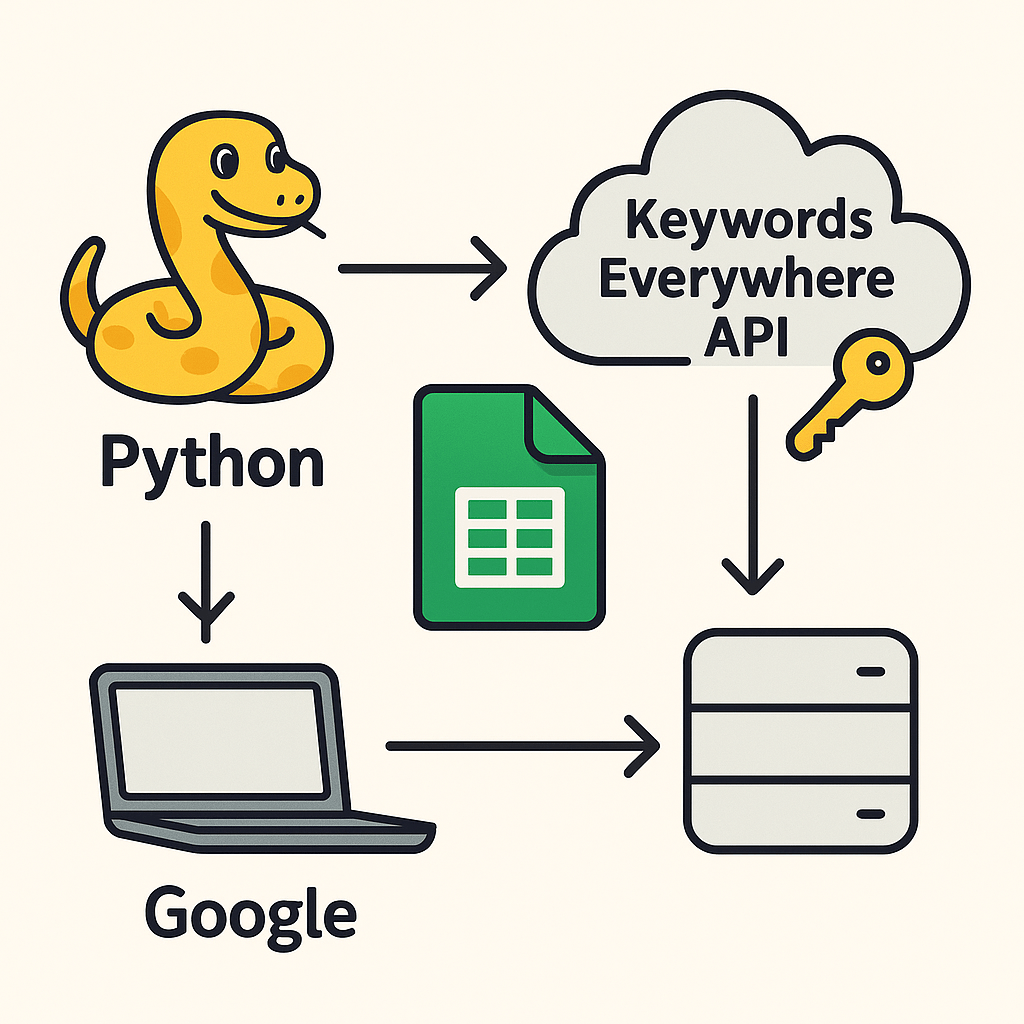Google Merchant Center is a tool for eCommerce websites and it can help you increase their visibility on Google Shopping, Search, and Ads. Your product data feed must be correctly formatted and optimised according to Google’s requirements. This article outlines the essential fields, common mistakes, and key enhancements needed to ensure a product feed meets Google’s standards.
Table of Contents
Why it Matters
A well-structured product feed can help improve:
- Better visibility in Google Shopping and Search results.
- Potential conversion through accurate product listings.
- Compliance with Google’s policies, avoiding feed disapprovals.
- Improved ad performance by providing structured data for campaign optimisation.
Product Feed Fields Required by Google
Google Merchant Center mandates the inclusion of several key fields to ensure product eligibility.
| Field Name | Requirement | Purpose |
|---|---|---|
id | Required | Unique identifier for each product. |
title | Required | Concise yet descriptive product name with key attributes (brand, color, size). |
description | Required | Detailed explanation of the product’s features, specifications, and benefits. |
link | Required | Direct URL to the product page on your website. |
image_link | Required | URL of the main product image. |
availability | Required | Indicates stock status (in stock, out of stock, preorder). |
price | Required | Product price with currency (e.g., GBP, USD, EUR). |
brand | Required | Manufacturer or brand name. |
gtin | Required if available | Global Trade Item Number (UPC, EAN, ISBN). |
mpn | Required if no GTIN | Manufacturer Part Number. |
condition | Required | Specifies whether the product is new, refurbished, or used. |
Recommended & Optional Fields
To enhance product visibility and improve targeting, consider including the following additional fields:
| Field Name | Recommendation | Purpose |
sale_price | Highly Recommended | Specifies a discounted price when applicable. |
google_product_category | Recommended | Classifies the product according to Google’s taxonomy. |
product_type | Recommended | Custom category based on internal store taxonomy. |
additional_image_link | Recommended | Adds extra product images for variations and angles. |
size | Recommended for apparel | Defines product dimensions. |
color | Recommended for apparel | Specifies the primary product color. |
material | Recommended | Indicates the material composition. |
pattern | Optional | Describes the pattern or texture of the product. |
shipping | Recommended | Defines shipping costs and delivery estimates. |
shipping_weight | Recommended | Helps determine shipping rates for bulky items. |
product_highlight | Optional | Bullet points summarizing key features. |
product_detail | Optional | Provides detailed specifications. |
Common Mistakes
1. Using Incorrect URLs
- Ensure that the
linkfield contains the correct public-facing URL. image_linkshould be a direct image URL without tracking parameters.
2. Missing GTIN or MPN
- Google prefers GTINs for accurate product matching. If unavailable, use
mpninstead.
3. Inconsistent Pricing Data
- Ensure that
priceandsale_pricevalues are correct and match the website. Google performs price checks and may disapprove mismatched listings.
4. Poorly Structured Product Titles
- Avoid generic titles like “Sofa” or “Table”. Instead, format them as “Brand + Product Type + Key Attribute” (e.g., “Velvet Chesterfield Sofa – Blue – Handmade”).
5. Not Using Google’s Product Categories
- Assigning the correct
google_product_categoryimproves targeting and performance in Shopping Ads.
How to Format a Product Feed
Your product data feed should be structured in either CSV, or XML, format. Below is an example CSV template:
title,brand,price,sale_price,availability,google_product_category,link,image_link
"Velvet Chesterfield Sofa - Blue","Luxury Sofas Ltd",1499.99,1299.99,"in stock","Furniture > Living Room > Sofas","https://www.example.com/sofa","https://www.example.com/images/sofa.jpg"Final Optimisation Tips
- Regularly update your feed to reflect stock and price changes.
- Use structured data markup (Schema.org).
- Ensure high-quality images with a clean, white background.
- Enable Google Shopping promotions to attract more clicks.
Optimising your product data feed can help maximise visibility, improving ad performance, and driving potential sales. This is done by making sure that your product feed complise with Google’s requirements and implementing best practices.