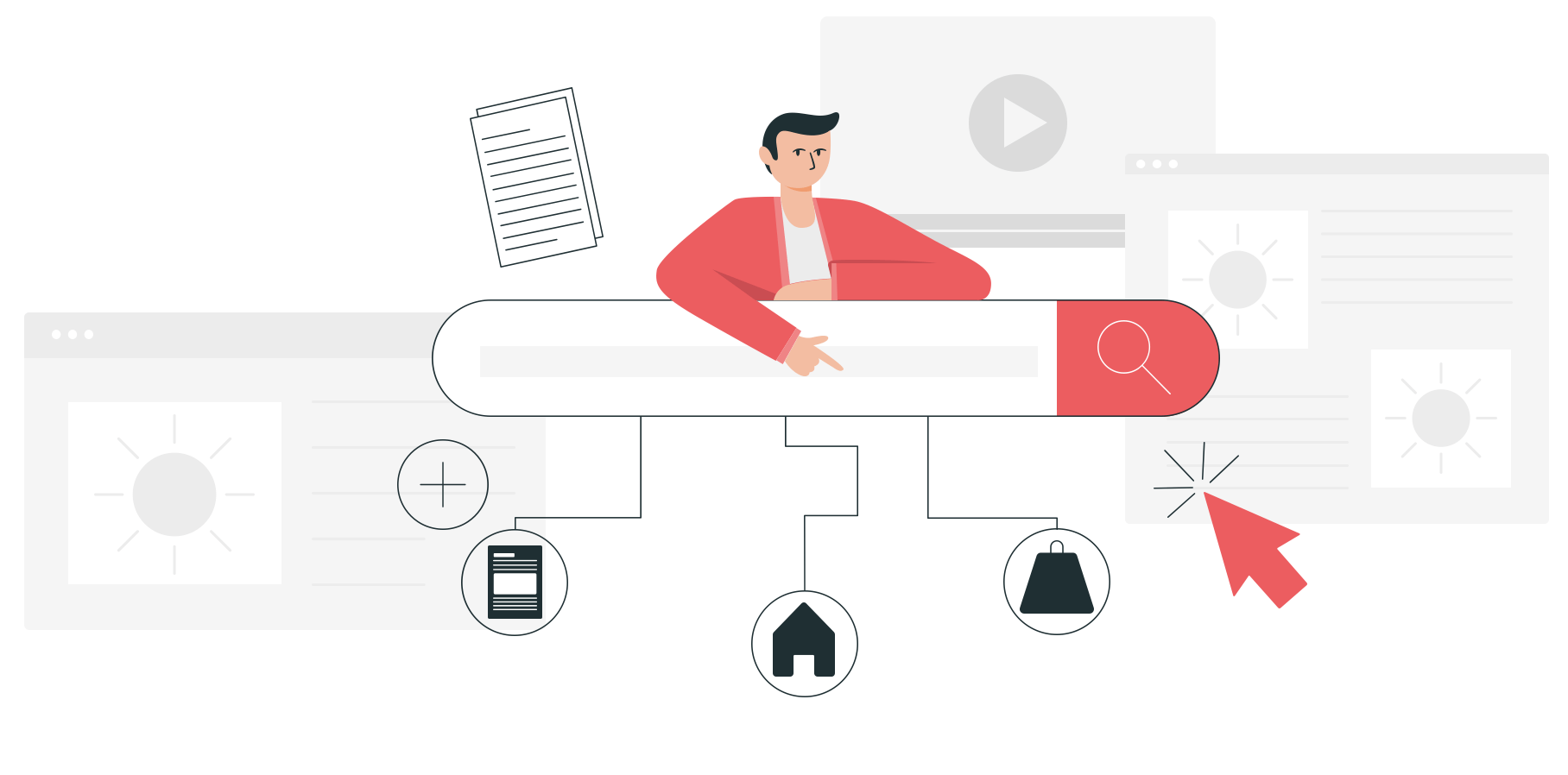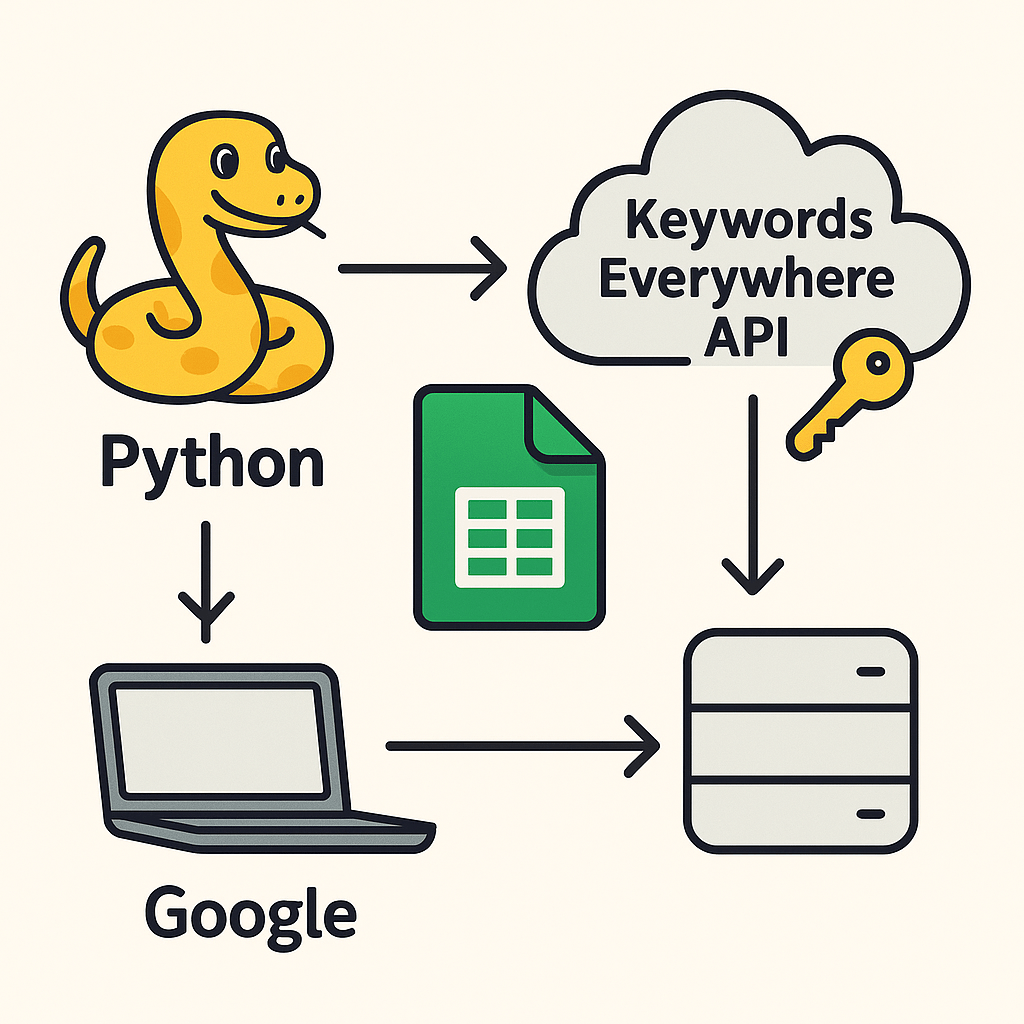Search engine optimisation (SEO) is a way small businesses can generate traffic to their website.
Table of Contents
A well-structured SEO campaign can become part of your day-to-day business management.
This guide will take you through the basics of SEO and give you some tips to help you get started if you already have a website.
What Is SEO?
SEO is a process to improve a website’s visibility in search engine results pages (SERPs). This is first done by understanding what content needs to be published on your website through keyword research. It can then consist of other activities such as optimising elements on a page, and growing the popularity of your website through links.
Small business owners can get the pages on their website appearing for product or service related keywords that are searched by target audiences in Google. The main aim is to make it easier for potential customers to find your products or services.
What Are SEO Ranking Factors?
SEO ranking factors make up Google’s algorithm to determine how relevant, credible, useful and popular a page is to display it in a search result for a particular keyword.
Google uses crawlers, also known as spiders, that navigate the entire online ecosystem through links. They gather information from pages on different websites that are then indexed in search results.
These crawlers tick-off specific checklist items before indexing and displaying the pages they have found in search results, such as:
- Does this page from this website have a title? If so, what is it and how does it relate to a keyword?
- Does it have clear headings and what do they say?
- Does it have a well-structured list of web pages to crawl?
No one really knows how many search engine ranking factors there are but Google’s SEO Starter Guide can help us make educated guesses. Taking on a test-and-learn approach to identify what works and what doesn’t in an SEO strategy is often the one that will inform which factors can drive more traffic.
Google regularly updates their algorithm. Staying informed about these changes is essential to minimise the risk of traffic declines after each update.
Some key ranking factors for 2025 include:
- Helpful, and engaging content that answers user queries.
- Fast-loading pages that enhance user experience.
- Easy navigation and logical site structure.
How to Start a Basic SEO Strategy
SEO doesn’t need a large budget, it can be something done within your own time to help understand how it works first provided you already have a website and it’s capturing a certain amount of traffic from search or other digital marketing channels. Adopting patience, and a test-and-learn mentality, as mentioned earlier, forms the path for long-term success in any SEO strategy. This can save time and costs.
Step 1: Set-Up Analytics
Determine what you want to achieve. Is it more website traffic, increased sales, or better local visibility? And make sure Google Analytics and Google Search console are set-up so that you can effectively measure these goals to guide your strategy.
Step 2: Research keywords
Identify keywords your audience is searching for and use this information to structure your website’s content for services, products, and blog posts. Here are some other articles that will help you get started on how to do keyword research, and structuring a blog post.
Step 3: Optimise on-page elements
Most modern website content management systems such as WordPress, Shopify, ShopWired, or Wix, allow you to optimise different parts of your pages. If you use one of these then the parts of a web page that you want to write descriptive information that relate to your keywords are:
- Titles: Include keywords in your page titles, CTAs (call-to-actions), and your brand name. Try keep them between 50 and 60 characters.
- Meta descriptions: Write concise summaries about your web pages that invites the user into your website. Try keep this 150 characters max.
- Headings: Make sure they accurately describe the content that follows, think relevance, think users, think unique, and ask yourself, does this encourage users to continue reading the contents that follow? Make sure you have one H1 on a page and it follows a logical order, e.g. H1, H2, H3, H4, H5, and H6.
All these items help generate the information that is indexed in search results and people read before clicking to go into your website as shown in the example below.
Step 4: Improve technical SEO
This involves fine-tuning your website to make it easier for users and search engines like Google to find and read your content. The main aim is to help your visitors find the content that interests them the most. Some key factors highlighted include:
- Clear architecture and structure: Does your website structure content in a logical sesnse and is it easy for your target audience to find the content that interests them the most?
- Duplicate content: Does your website have the same content on different pages? If so, make sure every page is unique and targets a specific topic relevant for your target audiences.
- Mobile usability: Can users access your website from multiple devices? Mobile, desktops, and tablets. Making sure your content is accessible helps your business reach consumers through multiple touch points.
- Fix broken links: Often overlooked but if users click on a broken link then it interrupts their journey and potential to buy your service or product…look for and fix broken internal or external links.
- Page speed: How long does it take for your webpages to load? Do you use heavy images? Is your website modern adhering to performance best practices? Implementing these best practices can help improve page speed metrics like loading speed (LCP), responsiveness (FID), and layout stability (CLS).
- Use HTTPS: Is your website secure when users buy a product or send a lead? If not, then protect your site with an SSL certificate to help keep user data safe.
Step 5: Local SEO
If your business serves a specific area, claim and optimise your Google Business Profile. This platform can compliment an SEO strategy. It can also drive brand awareness by helping you appear in Google Maps that take up a lot of real estate for location based keywords.
Structured data can also help your website appear better for local search terms used by targeted audiences.
How to Create a Google Business Profile Page
Go to Google Business Profile and Click on the “Start Now” button.
Login to Google & Add Your Business
Enter your business name. If it doesn’t appear in the dropdown, click “Add your business to Google.”
Select the appropriate category for your business.
Choose a Business Location
If you have a physical location (like a shop or office), select “Yes” to add the address.
If you serve customers in a specific area (e.g. plumbing services), choose “No” and set up service areas instead.
Add Contact Details
Input your phone number and website URL (if available).
Verify Your Business
Google will ask you to verify your business. Common methods:
- Postcard: Google sends a postcard to your business address with a code.
- Phone: Some businesses can verify via text or call.
- Email: If available for your business type.
Optimise Your Profile
Add the following information:
- Business hours
- Photos of your store, products, or services
- A detailed description of your business
Enable messaging (optional).
Publish and Manage
Once verified, your profile will go live. You can manage and update it through the Google Business Profile Manager. You might want to consider reviewing and doing the following activities:
- NAP consistency: Ensure your Name, Address, and Phone number are accurate across all online listings.
- Photos: Include high-quality images of your location, products, or services.
- Encourage reviews from existing customers: Politely ask customers to leave reviews on Google and other platforms.
- Publish posts that links to your website: Create some content that interest your target audience and direct them towards your website with a link. Keep doing this probably around once or twice a month… it compliments your SEO strategy too so why not!
SEO for Small Businesses
SEO is long-term, and it offers benefits that make it a valuable investment for small businesses. To keep costs down, start small then scale. Data speaks for itself so measuring sales or lead performance will help you understand and make informed decisions on continuing or increasing your investment be it time or money.
By appearing and ranking higher in search results, businesses can:
- Increase brand awareness.
- Drive consistent, organic traffic.
- Build trust with potential customers.
Think with Google reports that 59% of shoppers say they research a product before they plan to visit a shop and buy it in-person, or go to buy it online. This demonstrates how critical it is for businesses to appear in relevant search results, particularly when consumers are close to making a purchase decision.